Comparison of Anaconda and Miniconda, which should be used to build the environment
About Anaconda and Miniconda
When it comes to building a machine learning environment with python, many books and sites say that you should use Anaconda for the time being.
It's true that Anaconda makes it easy to build an environment, but it also has its disadvantages.Therefore, I compared the characteristics of Anaconda and Miniconda.
Anaconda
"Python + R language + conda + 1000 or more related packages + execution environment + etc ...."
If you install Anaconda, you will be able to use packages for scientific calculation and data science together with Python.It also includes "R", a programming language for data science alongside Python, and their comprehensive development environment.Roughly speaking, the following applications are installed.
Included in Anaconda
- Programming language: python, R
- Package: numpy, pandas, Matplotlib, Scikit-learn, Tensorflow ... etc. 1000 or more
- Integrated Development Environment (IDE): Jupyter, JupyterLab, Spyder, RStudio
- Graphical User Interface (GUI): Anaconda Navigator
Miniconde
"Python + conda + minimal package"
The smallest configuration version of Anaconda. Installation of python is easy, but necessary packages and execution environment are built individually using conda.
What is Conda
Package manager.A program for installing packages and organizing the environment. You can execute various commands by entering the conda command from the screen called conda prompt.
Command example: "Install package: conda install ~~" "Check environment: conda info"
Advantages and disadvantages of each
Anaconda
| Merit | Demerit |
|
|
Miniconde
| Merit | Demerit |
|
|
By the way, when I tried it in October 2018, the file size was more than 10 times different.
| Eur-lex.europa.eu eur-lex.europa.eu | Anaconda | Miniconde |
| At the time of download | 646 MB | 54 MB |
| At the time of installation | About 3 GB | Approximately 260 MB |
Which one should build the environment
| Suitable for Anaconda | Suitable for Miniconda |
|
|
I first built the environment with Anaconda, but I couldn't grasp the contents, so I uninstalled it and rebuilt it with Miniconda.
Although Anaconda is standard and rich in tools, you end up having to look into the package when you write your own programs.I think it's important that you know what's in it.
reference
Miniconda official https://conda.io/miniconda.html
Anaconda Official https://www.anaconda.com/distribution/
The environment construction method with Miniconda is summarized below.
![Building a Python environment for machine learning with Miniconda [Windows 10]](https://insilico-notebook.com/wp-content/uploads/2018/11/snake-100x100.jpg)
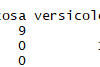

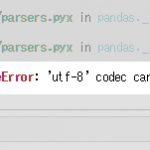
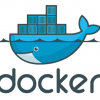







In-Depth Discussions
Pingback & Trackback List
[…] As shown in the reference article, I first installed miniconda. Installation of miniconda is recommended because it is lighter than anaconda and sufficient for the purpose of installing sphinx. I knew anaconda by name, but I didn't know miniconda.So, I searched for comparison information and found the article below.If you are interested, please read it. (Anaconda used to look at the folder name when operating a linux PC. I know the real snake, but it's not like that. Lol) "Comparison between Anaconda and Miniconda, which one should be used to build the environment?" "(https://insilico-notebook.com/a…echomisさん、ありがとうございます。 [...]